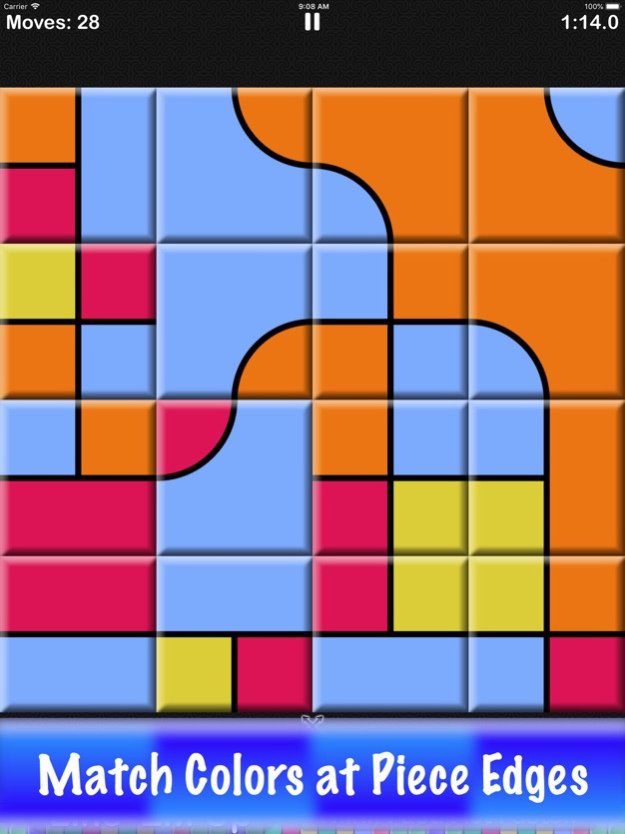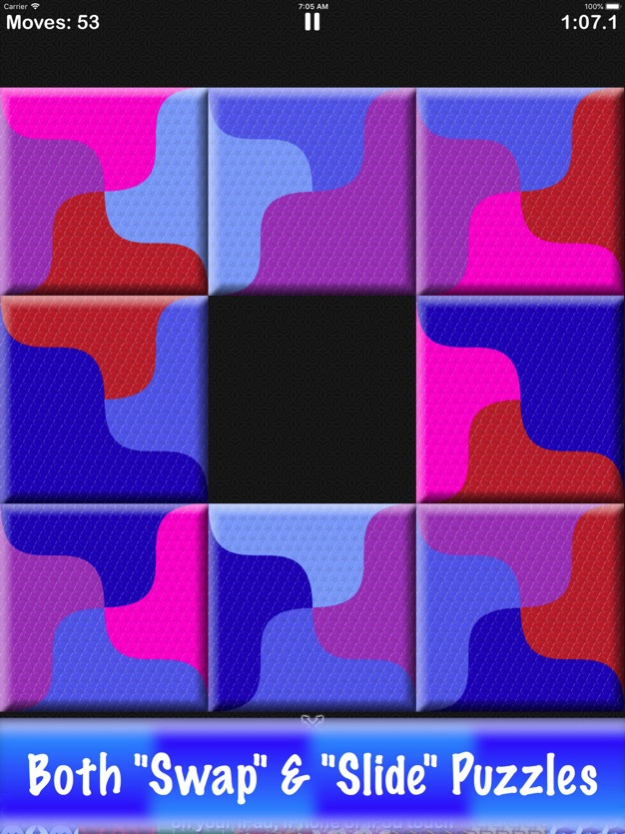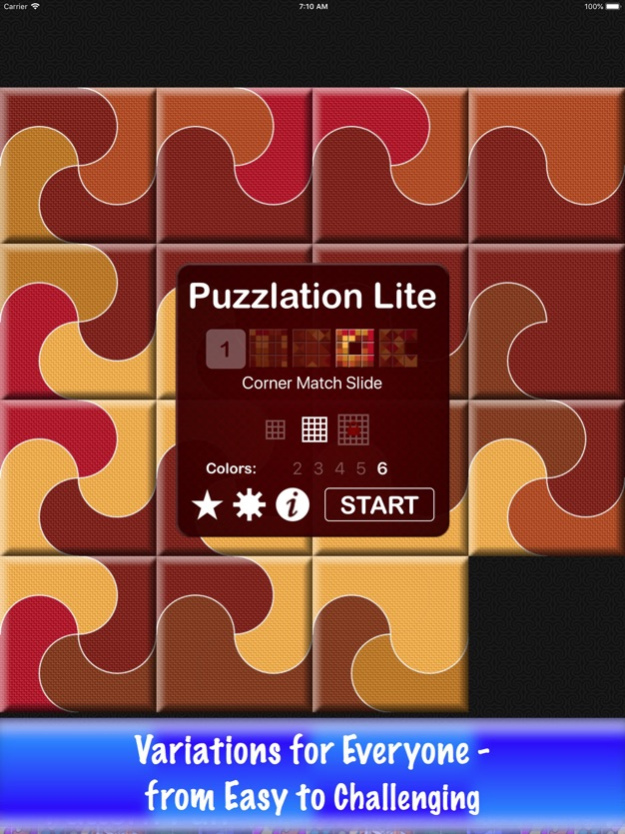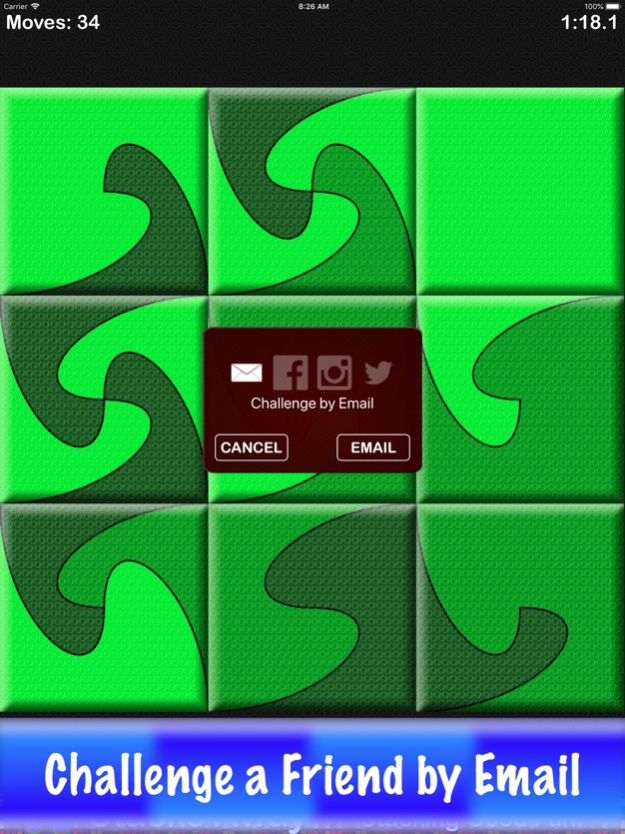Puzzlation (Lite) 2.0
Continue to app
Free Version
Publisher Description
Puzzlation creates puzzles using blocks of colors that overlap multiple puzzle pieces. The colors at the edges of two adjacent pieces must match. In "Corner Match", the colors span the corners of four adjacent pieces. In "Edge Match", the colors only span 2 edges, giving you less information about the colors of adjacent pieces - resulting in a more difficult puzzle.
Games can be played as regular puzzles - where any two pieces can be swapped - or in slide mode, where there is an empty space and you must rearrange pieces by shuffling them.
After solving a puzzle, challenge a friend (or rival!) to beat your time with an "email challenge". The exact puzzle is sent to the person in an email, along with a link to the app in the App Store, which they can use to open and play the puzzle. When they complete the puzzle, they will be informed if they solved it faster, slower or about the same as you did. (It is left up to them if they want to share the result back with you…)
Puzzles are dynamically created, so you will never run out. Choose from 6 built-in color schemes for variety, or import other color schemes of your own creation (using the Pattern Artist app).
Feb 26, 2022
Version 2.0
Level-based gameplay to unlock random-play options;
new intro/help mode;
more color schemes, plus a new color scheme selector for selecting schemes to be used;
ability to use locks in slide games;
2 color games;
choice of "slide piece" sound;
Updated to better support larger iPhone and iPad screen resolutions.
About Puzzlation (Lite)
Puzzlation (Lite) is a free app for iOS published in the Action list of apps, part of Games & Entertainment.
The company that develops Puzzlation (Lite) is Kevin Brain. The latest version released by its developer is 2.0.
To install Puzzlation (Lite) on your iOS device, just click the green Continue To App button above to start the installation process. The app is listed on our website since 2022-02-26 and was downloaded 3 times. We have already checked if the download link is safe, however for your own protection we recommend that you scan the downloaded app with your antivirus. Your antivirus may detect the Puzzlation (Lite) as malware if the download link is broken.
How to install Puzzlation (Lite) on your iOS device:
- Click on the Continue To App button on our website. This will redirect you to the App Store.
- Once the Puzzlation (Lite) is shown in the iTunes listing of your iOS device, you can start its download and installation. Tap on the GET button to the right of the app to start downloading it.
- If you are not logged-in the iOS appstore app, you'll be prompted for your your Apple ID and/or password.
- After Puzzlation (Lite) is downloaded, you'll see an INSTALL button to the right. Tap on it to start the actual installation of the iOS app.
- Once installation is finished you can tap on the OPEN button to start it. Its icon will also be added to your device home screen.